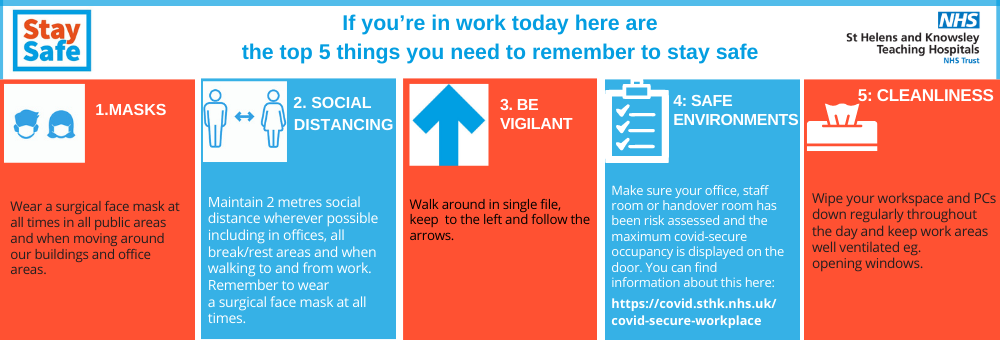Last updated on January 4th, 2022 at 03:36 pm
Please remember the Staff Covid Website is the go to place for all the latest Covid related information, all staff including those working for Medirest, Vinci and New Hospitals can access the site from ANY device. The site can be found via the Trust staff intranet or at the following url Covid.sthk.nhs.uk
Access to the site is password protected. The password is STHKcovid19
- Updated Shielding Guidance January 2021
- Working from home / remotely – technical guidance
- Remember to stay safe
Updated Shielding Guidance January 2021
Guidance regarding shielding measures during the current lockdownhave been published on the staff covid website: https://covid.sthk.nhs.uk/shielding/ (Password: STHKcovid19).
The update includes information for both staff and managers, please make sure you are up-to-date if the new guidance affects you or your staff.
Working from home / remotely – technical guidance
If you are required to work remotely from your usual base, and you don’t already have a Trust laptop, you will need to ensure you have the right equipment and access to systems, to enable you to do your job. We have updated our “Technical Readiness Guide” which can be found on the Staff COVID Site Agile Working Section/Informatics Documents (here) (Password STHKcovid19).
The quickest and easiest thing to do, to get up and running, is to setup remote, secure access to your Trust systems and applications using your own home PC or laptop, if you have one. This is called Virtual Desktop Infrastructure, (VDI for short) and all you need to do is to ring the IT Service Desk (Ext 5678 or 0151 676 5678) between the hours of 09:00 and 16:00 (Mon-Fri) and ask for VDI to be setup, whilst you are sitting in front of your own PC or laptop, which must also be turned on. You will receive a call back from one of the senior engineers to talk them through setting this up (it’s fairly simple) within the same day.
VDI replicates your Trust set-up on your computer and will give access to the following systems and applications:
- Careflow
- EMIS Web
- RiO
- CRIS
- PACS
- ESR
- ePMA
- Microsoft Office applications
- Shared Folders
If you don’t have you own equipment at home which can be used, are unable to or would prefer not to use your own equipment, then there are three further options:
- Take home your work (desktop) PC and required additional equipment, such as screen, mouse and connection leads. There is an easy to follow “Computer Installation Guide” on the Staff COVID Site Agile Working Section/Informatics Documents (here) (Password STHKcovid19)
- If you don’t have your own dedicated work PC which you can take home, please check if there is a spare PC in your department which you could take
- Finally, If you cannot source a PC, please ring the IT Service Desk to log a request for either a laptop or a PC to loan for the period of time you are working remotely
Remember, follow the guidelines at all times. Your colleagues, patients, family and friends need you to stay safe.